Working From Home: Cable vs. Fiber Internet

Table of Contents
If you work from home, your internet connection isn’t just about streaming movies anymore—it’s your lifeline to your career. As more companies embrace flexible work arrangements, the quality of your home internet has become as crucial as your office chair or desk setup. However, when faced with choosing between cable and fiber internet, many remote workers struggle to understand which option truly delivers the reliability and performance they need.
Understanding the Fundamental Differences Between Cable and Fiber
Before diving into which option might work best for your home office, let’s explore how these technologies actually function.
How Cable Internet Works
Cable internet reaches your home through the same coaxial cables that deliver cable television. These cables contain a copper core surrounded by layers of insulation, aluminum shielding, and a protective outer covering. Data travels as electrical signals through this network, connecting you to the online world.
The technology behind cable internet has existed for decades, which explains its widespread availability across the country. Most residential areas already have the infrastructure in place, making it a convenient option for many households.
How Fiber Internet Works
Fiber internet functions quite differently. Instead of copper wires carrying electrical signals, fiber-optic cables use thin strands of glass or plastic to transmit data via light pulses. These light signals travel through the fiber strands at incredible speeds, approaching the speed of light itself.
This fundamental difference in how data moves is why fiber connections can achieve dramatically faster speeds than traditional cable systems. Light signals also maintain their integrity over longer distances and face less interference than electrical signals, resulting in more consistent performance.
Speed Comparison
When it comes to raw speed potential, fiber internet outperforms cable. But what do those numbers actually mean for your workday?
Cable Internet Speeds
Most cable internet plans offer download speeds ranging from 100 Mbps to 1,000 Mbps (1 Gbps). However, cable networks typically provide asymmetrical connections, meaning upload speeds are significantly lower than download speeds, often just 10-20% of the download rate.
For example, a 300 Mbps cable plan might offer only 30 Mbps for uploads. This asymmetry becomes particularly relevant for remote workers who must send large files or participate in video conferences.
Fiber Internet Speeds
Fiber connections commonly deliver speeds between 300 Mbps and 1,000 Mbps, with some providers now offering multi-gigabit options reaching 2, 5, or even 10 Gbps. More importantly, fiber typically provides symmetrical speeds for remote workers, meaning your upload capacity matches your download speed.
This symmetry makes a tremendous difference when uploading large presentations, backing up work files to cloud storage, or sharing your screen during virtual meetings.

Which is more consistent?
Reliability Factors That Impact Your Workday
Speed isn’t everything—consistency matters just as much when your livelihood depends on staying connected.
Cable Internet Reliability
Cable networks use a shared infrastructure in your neighborhood. This means that during peak usage times—typically evenings when everyone is streaming or gaming—speeds can noticeably decrease as bandwidth is divided among more users.
Cable connections are also more vulnerable to:
- Weather-related disruptions (particularly in extreme conditions)
- Electromagnetic interference from nearby electrical equipment
- Physical damage to exposed lines
These fluctuations can be frustrating for remote workers during important meetings or when facing tight deadlines.
Fiber Internet Reliability
Fiber-optic technology excels in maintaining consistent performance regardless of neighborhood usage patterns. Since light signals don’t generate electromagnetic interference or aren’t affected by it, fiber connections typically experience fewer disruptions.
Additional reliability benefits include:
- Greater resistance to weather conditions
- Less susceptibility to electrical surges
- Better performance over long distances without signal degradation
This enhanced stability means fewer dropped video calls and more predictable performance throughout your workday.
Latency
Many remote workers focus solely on bandwidth, but latency—the delay between sending and receiving data—can significantly impact their work experience, especially for real-time applications.
Cable Internet Latency
Cable connections typically have latency ranges of 15-25 milliseconds for nearby servers. While this might seem negligible, it can create noticeable delays during:
- Video conferences, when multiple participants are speaking
- Real-time collaboration tools
- Remote desktop connections
- Cloud-based applications requiring immediate feedback
During peak usage, cable latency can increase as the network becomes congested.
Fiber Internet Latency
Fiber connections generally maintain lower latency, often below 10 milliseconds. This reduced delay provides a more responsive experience across all your work applications, particularly for:
- Voice and video communication
- Remote desktop environments
- Interactive cloud software
- Real-time data processing tasks
The difference becomes particularly apparent when working with colleagues or servers in different geographic locations, where every millisecond of delay compounds across the connection.
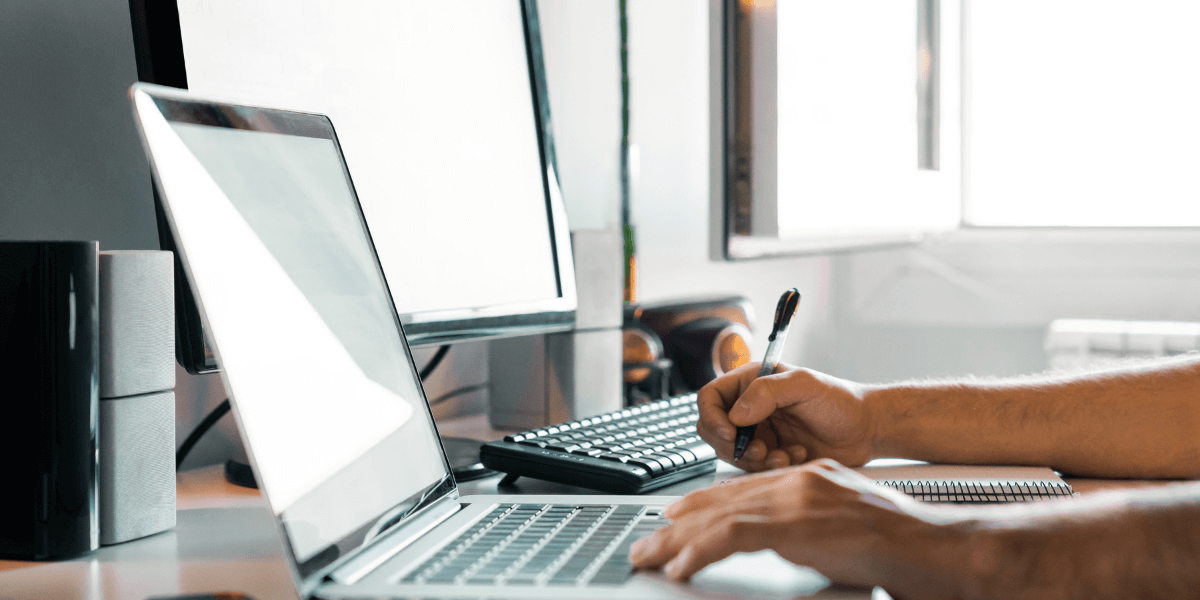
What is available near you?
Availability
Despite fiber’s clear technical advantages, availability often becomes the decisive factor for many remote workers.
Cable Internet Availability
Cable internet infrastructure reaches approximately 82% of U.S. households, making it an accessible option for most remote workers [1]. Even in suburban and many rural areas, cable connections are frequently available, though speeds may vary.
The extensive existing infrastructure means installation is usually straightforward, with minimal disruption to your property.
Fiber Internet Availability
Fiber availability has grown substantially in recent years, but still reaches only about 43% of U.S. homes [2]. Deployment tends to focus on:
- Urban centers
- Newer housing developments
- Areas with high population density
Rural and some suburban areas continue to have limited fiber access, as the installation costs for providers remain significant. Even within fiber-serviced cities, availability can vary dramatically from one neighborhood to the next.
Installation Considerations for Your Home Office
The physical installation process differs significantly between these technologies, which could impact your work schedule and home office setup.
Cable Installation Process
Cable installation typically involves:
- Connecting to existing neighborhood infrastructure
- Running coaxial cable to your home (if not already present)
- Installing a cable modem/router at your preferred location
- Minimal structural modifications to your home
Most cable installations can be completed in a few hours, with flexible modem placement allowing you to optimize your home office setup.
Fiber Installation Process
Fiber installation is generally more involved:
- May require new lines to be run to your home
- Often needs an ONT (Optical Network Terminal) installed at a fixed location
- Limited flexibility in router placement
- Possible minor construction work to accommodate fiber lines
The process might take longer and could restrict where you place your router, potentially affecting your home office design and Wi-Fi coverage.

Which suits your work needs?
Remote Work Activities
Different work tasks place different demands on your internet connection. Understanding these requirements can help you evaluate which technology better suits your specific work style.
Video Conferencing Performance
Cable: Generally adequate for standard definition and HD video calls, but may struggle with:
- Multiple simultaneous video streams
- Background uploads during calls
- 4K video quality
- Calls during peak usage hours
Fiber: Excels with video conferencing due to:
- Higher upload speeds support better video quality
- Consistent performance regardless of neighborhood usage
- Better handling of multiple concurrent video streams
- Lower latency creates more natural conversation flow
File Sharing and Cloud Storage
Cable: Suitable for downloading files and basic cloud access, but limitations become apparent when:
- Uploading large work files
- Syncing extensive document libraries
- Backing up local work to cloud storage
- Transferring media files or datasets
Fiber: Provides significant advantages for file operations:
- Dramatically faster file uploads
- Quicker synchronization of cloud drives
- More efficient backup processes
- Smoother experience with cloud-based file systems
Remote Desktop and Virtual Environments
Cable: Works for basic remote desktop access, but may create:
- Noticeable input lag
- Decreased screen refresh rates
- Choppy performance during complex tasks
- Frustration during detailed work requiring precision
Fiber: Delivers a more responsive remote experience:
- Near-local feeling for remote desktop sessions
- Smoother screen updates and transitions
- Better support for multiple monitors
- Reduced frustration during detailed work
Key Questions to Ask
When evaluating which internet technology best suits your remote work needs, consider these essential questions:
- What tasks dominate your workday? If you regularly upload large files or participate in video meetings, fiber’s symmetrical speeds provide clear advantages.
- How many people share your connection? Multi-person households with several remote workers or students will benefit more from fiber’s consistent performance.
- What’s your budget flexibility? While prices vary by region, fiber often costs slightly more than comparable cable plans, though the productivity benefits may outweigh this difference.
- How long do you plan to work remotely? Long-term remote workers should consider fiber’s future-proofing advantages and reliability benefits.
- What’s available at your address? Ultimately, your options may be limited by the infrastructure in your neighborhood.
Finding the Best Internet Deals in Your Area
Now that you understand the differences between cable and fiber internet for remote work, you’ll want to find the best options available at your location. Internet service availability varies significantly by address, even within the same city or neighborhood.
To discover fiber providers that offer service to your home and compare their remote work-friendly plans, enter your zip code here.
Sources
[1] NCTA.com. “87% Of Us Households Have Cable"
[2] Fiberbroadband.org. “Fiber Broadband"












 Call
Call 

 Access Your Account
Access Your Account