The Truth About “Up To” Internet Speeds From ISPs

Table of Contents
When you pay for internet service, you expect to get what you pay for. Unfortunately, the reality of internet speeds often falls short of the promises made in flashy advertisements. Those two little words—"up to"—attached to internet speed claims create a world of difference between what you expect and what you actually receive.
How ISPs Mislead Consumers About Internet Speeds
Internet Service Providers (ISPs) have perfected the art of making impressive-sounding claims while delivering less-than-impressive service. Unlike car manufacturers who must display accurate MPG ratings on window stickers (verified by the Department of Transportation), ISPs face much less scrutiny when advertising their speeds.
Take Comcast, for example. In 2016, the National Advertising Division (NAD) called out the company for claiming it offered “the fastest internet in America" and “the fastest, most reliable in-home Wi-Fi." The watchdog group discovered that Comcast based these claims on cherry-picked data, specifically, the top 10 percent of each ISP’s download results from Ookla Speedtest [1]. This selective sampling hardly represented the typical customer experience.
Even more misleading, Comcast’s Wi-Fi claims relied on tests from 2014 and failed to mention that the advertised speeds were only available with dual-band routers. Despite the NAD’s findings, Comcast contested the decision, highlighting the industry’s lack of real accountability.
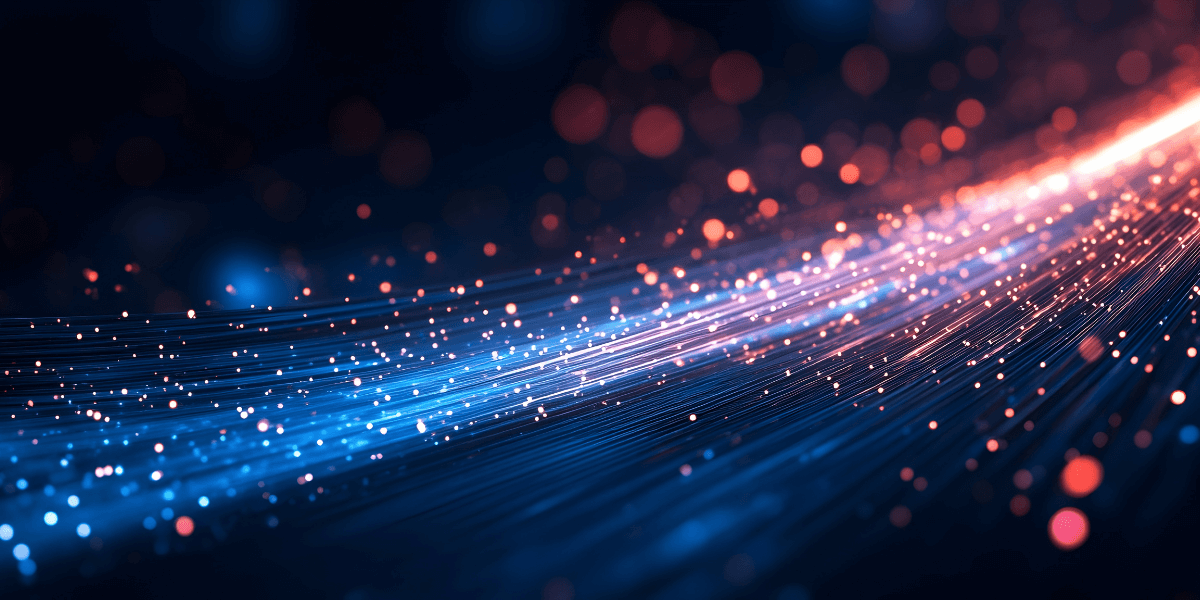
The ISP advertising trick
Understanding the “Up To" Loophole
The most common trick in the ISP marketing playbook is using “up to" or “as high as" language when describing internet speeds. This wording creates a massive loophole that providers exploit to their advantage.
When AT&T advertises speeds “up to 6 Mbps" or Comcast promises “up to 100 Mbps," they make technically factual statements. After all, any speed below those thresholds—even drastically lower—still falls within the definition of “up to." This clever wordplay leaves consumers with little recourse when their actual speeds consistently fall below what they were led to expect.
This practice is frustratingly common across the industry.
What Your Internet Speed Actually Means
To better understand what you’re getting from your ISP, let’s break down some key terms:
Download vs. Upload Speeds
Download speed refers to how quickly your connection can retrieve data from the internet—like loading websites, streaming videos, or downloading files. Most ISPs prioritize advertising high download speeds because they know most consumers care about this.
Upload speed measures how fast you can send data from your device to the internet, such as photos, emails with attachments, or video conferencing. Traditionally, upload speeds are much slower than download speeds, especially with cable and DSL connections. Only fiber internet typically offers symmetrical speeds (equal upload and download).
Advertised vs. Actual Speeds
According to the FCC’s 2024 Measuring Broadband America report, most ISPs deliver median download speeds that meet or exceed their advertised rates [2]. This is particularly true for cable and fiber internet subscribers, who often receive more speed than they pay for.
However, these findings don’t tell the whole story. The testing methodology focuses on median speeds, which means half of the measurements fall below that level. Speed tests typically measure performance under ideal conditions, not accounting for the various factors that affect real-world usage.
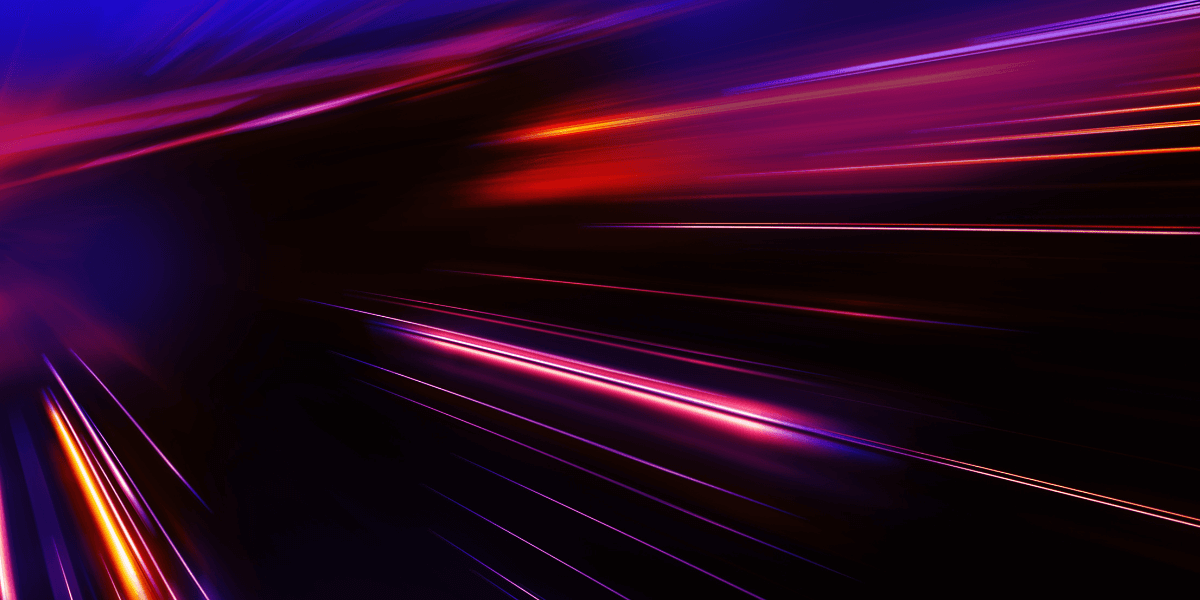
Your browsing experience
Factors That Affect Your Internet Speed
Even when your ISP delivers the promised speeds to your home, several factors can impact your actual browsing experience:
Network Congestion
Just like highway traffic, internet speeds slow down during peak usage hours. When many people in your neighborhood are online simultaneously (typically evenings between 7-11 PM), the shared network resources become strained, leading to slower speeds for everyone.
Your Router and Devices
The advertised speeds apply to wired connections directly to your modem. Once you start using Wi-Fi, speeds inevitably decrease. Older routers, outdated devices, thick walls, and distance from the router contribute to speed degradation.
Website and Server Limitations
Sometimes the bottleneck isn’t your connection but the website or service you’re trying to access. If a site’s servers are overloaded or located far from you geographically, your browsing experience will be slower, regardless of your internet speed.
Throttling and Data Caps
Some ISPs deliberately slow down or “throttle" specific types of traffic (like streaming or gaming) or implement data caps that limit how much high-speed data you can use each month. After reaching these caps, your speeds may be significantly reduced.
The Reality of Network Management and Throttling
ISPs employ various techniques to manage network traffic, collectively known as “network management." While these practices serve legitimate purposes like preventing spam and DDoS attacks, they can also impact your internet experience.
Today, most major ISPs state in their disclosures that they don’t throttle traffic for specific users or to specific sites. However, they often include language that allows for “reasonable network management practices" during periods of congestion.
Dealing with Data Caps
Data caps, which limit the amount of data you can use each month, have become increasingly common among ISPs. While they can be problematic for heavy internet users, the caps for most broadband connections are relatively generous.
How Much Data Do You Actually Need?
According to a recent OpenVault report, the average US household uses about 580 GB of data per month, up from 534 GB just a year ago [3]. This means most households still fall well below the 1.2 TB caps imposed by some providers.
However, suppose you have multiple internet users in your home, particularly those who engage in data-intensive activities like 4K streaming, video conferencing, or gaming. In that case, you might approach or exceed these limits. In such cases, unlimited data plans may be worth the extra cost.
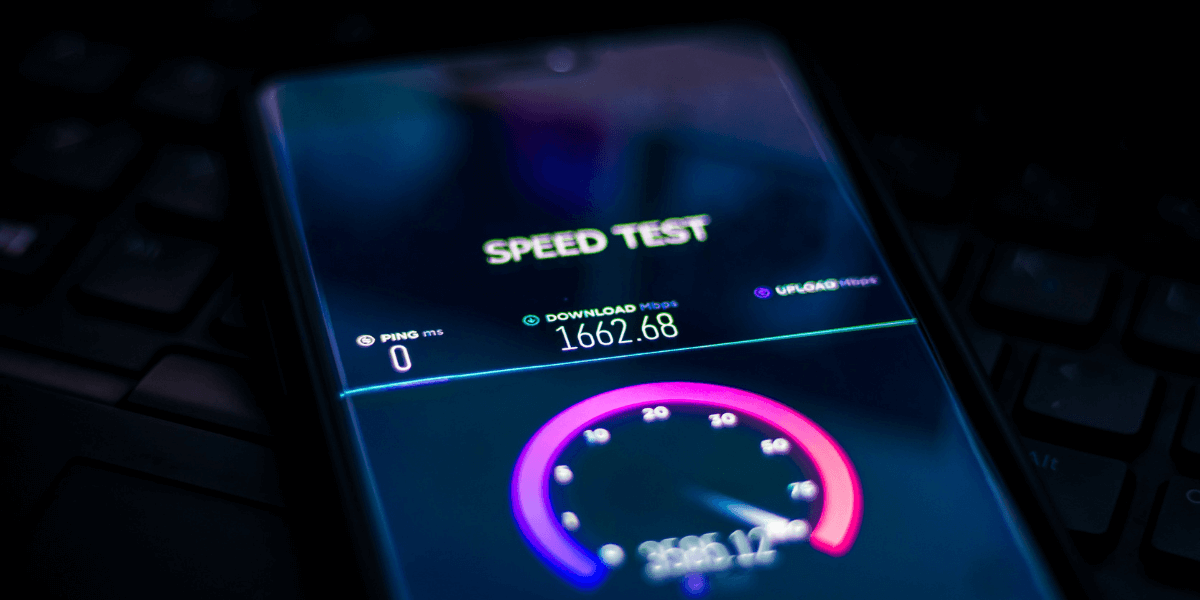
How to Test Your Internet Speed Accurately
Regular speed tests are essential to determine whether you’re getting the speeds you pay for. Here’s how to conduct them effectively:
- Use reliable testing tools like this one.
- Test at different times: Run tests during peak and off-peak hours to understand how your speeds vary throughout the day.
- Use a wired connection: For the most accurate results, connect your computer directly to your modem using an Ethernet cable, bypassing your router and Wi-Fi.
- Close background applications: Ensure no other programs use your internet during the test.
- Test multiple devices: If only one device experiences slow speeds, the issue might be with that device rather than your internet connection.
Tips for Getting the Internet Speed You Deserve
If your speeds consistently fall below what you’re paying for, take these steps:
Optimize Your Home Setup
- Upgrade your router: Older routers may not support the speeds offered by your ISP. Consider a newer model with Wi-Fi 6 or Wi-Fi 6E for better performance.
- Use a wired connection: Connect directly to your router with an Ethernet cable for bandwidth-intensive activities like gaming or video conferencing.
- Optimize router placement: Position your router in a central location, away from walls, metal objects, and other electronic devices that can cause interference.
Advocate for Yourself
- Document your speeds: Keep records of your test results, including dates, times, and screenshots.
- Contact your ISP: Report consistent speed issues to your provider, sharing your documentation as evidence.
- Negotiate your bill: If you’re not receiving the speeds you’re paying for, ask for a discount or a plan that better matches your actual speeds.
- File a complaint: If your ISP is unresponsive, consider filing a complaint with the FCC or your state’s attorney general.
Find Better Internet Service in Your Area
Ready to take control of your internet experience? Tired of misleading “up to" speeds and hidden fees? It’s time to explore all your options and find the best internet service available where you live.
Don’t settle for disappointing internet service any longer. Enter your zip code now to see which providers offer the most reliable, fastest, and fairly priced service in your area.
Sources
[1] Cio.com. “How ISPs get away with shiesty internet speed claims."
[2] Fcc.gov. “Measuring Broadband America"
[3] Openvault.com. “Broadband Insights Report (OVBI)"












 Call
Call 

 Access Your Account
Access Your Account