The Complete Guide to Cell Phone Safety for Kids

Table of Contents
“Mom, everyone in my class has a phone except me!" You’re not alone if you’ve heard this plea from your child. That dreaded—yet inevitable—moment has arrived: your child wants their first cell phone. Perhaps they’re walking home from school alone, or their after-school activities require coordination. Or, like many parents, you might simply feel the mounting pressure as you watch their friends proudly showing off their newest devices.
The digital age has transformed this once-simple decision into one of modern parenting’s biggest challenges. Gone are the days when a phone merely made calls. Today’s devices serve as social hubs, gaming consoles, and windows to the entire internet—making the stakes higher than ever for parents.
With nearly half of all 11-year-olds in the U.S. now carrying smartphones in their pockets, parents face a maze of decisions: When is the right time? Which phone is safe? How do you protect your child while respecting their growing independence [1]? Whether your child is begging for their first phone or you’re planning ahead, this comprehensive guide will walk you through everything you need to know about cell phone safety for kids.
When Is Your Child Ready for a Phone?
The right age for a first phone varies for every family. Instead of focusing solely on age, consider your child’s maturity level and sense of responsibility. Watch how well they follow the rules at home and school, and think about your family’s specific needs and circumstances. Their track record of taking care of belongings can tell you a lot about their readiness for a phone. Most importantly, assess their understanding of appropriate online behavior.
Watch for signs of readiness, such as consistently completing homework, following household rules, and showing good judgment in other areas of life. Remember: tech skills don’t equal maturity. Many kids can navigate devices brilliantly but still need guidance on using them wisely. Consider starting with a trial period during which your child can demonstrate readiness for the responsibility.
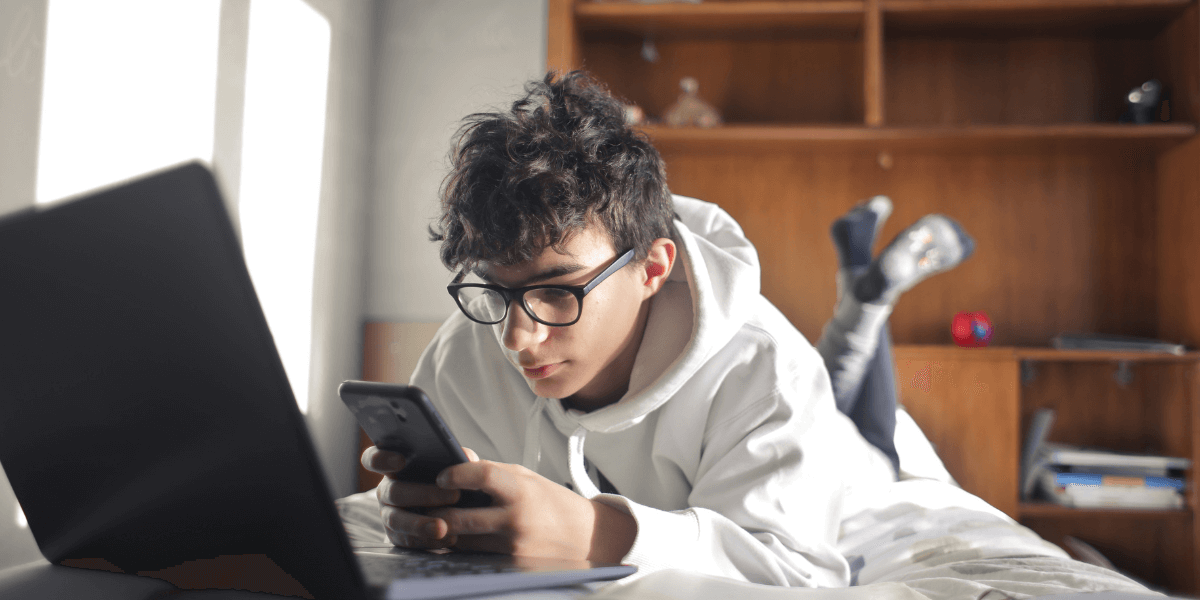
The cons of excessive screen time
Understanding the Impact of Early Phone Use
Before making phone selections, it’s crucial to understand how early phone use affects child development. Research shows excessive screen time can impact sleep patterns, academic performance, and social development [2]. However, moderate and well-managed phone use can also provide valuable opportunities for learning, communication, and technical literacy.
Studies indicate that children who begin using phones with clear boundaries and parental guidance develop better self-regulation skills than those given unrestricted access [3]. This understanding should inform your approach to introducing a phone into your child’s life. Consider starting with limited functionality and gradually expanding access as your child demonstrates responsible use.

Start with the basics
Choosing the Right First Phone
For a first device, consider starting with a basic feature phone that only calls and texts or a flip phone with GPS tracking. Kids’ smartwatches with limited features provide another excellent entry point into mobile communication. Prepaid phones can help avoid long-term contracts while teaching budget responsibility.
If you choose a smartphone, consider starting with a basic model with strong parental controls. A hand-me-down device from a family member or a refurbished phone can keep costs down while providing necessary features. Many carriers offer special family plans, including basic smartphones with built-in monitoring features.
The financial aspect of phone ownership provides an excellent opportunity to teach responsibility. Consider having your child contribute to the monthly bill or earn extra features through good behavior and demonstrated responsibility. This approach helps them understand the privileges and obligations of phone ownership.
Essential Security Settings and Parental Controls
Before handing over any device, set up crucial security measures. Begin with a strong passcode or biometric lock—many experts recommend facial recognition or fingerprint scanning over numerical codes for children [4]. Enable automatic software updates to protect the device against new security threats. Install appropriate security apps and antivirus protection, and carefully configure location-sharing settings to keep your child safe while respecting their privacy.
Modern phones offer extensive parental control options that deserve careful consideration. Screen time limits help maintain healthy boundaries, while app download restrictions prevent unauthorized purchases and inappropriate content. Content filtering tools can block mature websites and apps, while communication limits let you control who can contact your child through the device.
The Screen Time settings and Family Sharing features provide robust management tools for iPhones. Android users should set up Family Link, which offers similar capabilities. Both platforms allow parents to monitor and adjust their children’s phone use. Take time to explore these features before giving your child the phone—it’s much easier to start with strict controls and gradually relax them than to implement them after problems arise.

Set rules and consequences
Creating Clear Phone Rules and Boundaries
Clear guidelines from day one help establish healthy habits that can last a lifetime. Start by designating phone-free zones and times in your home. The dinner table, homework area, and bedrooms at night should stay phone-free to promote better focus and sleep habits. Create specific rules about phone use at school that align with the institution’s policies while supporting your child’s legitimate needs for communication.
Consequences for breaking phone rules need to be clearly defined and consistently enforced. Consider implementing a graduated system in which minor infractions result in temporary restrictions, while serious violations might lead to longer suspensions of phone privileges. Always pair consequences with discussions about why the rules exist and how they protect your child.
Your family’s phone rules should include special attention to digital citizenship. Teach your children to think carefully before posting or sharing content online. Help them understand that everything they send or post creates a digital footprint that can affect their future opportunities. Emphasize the importance of treating others respectfully in digital spaces, just as they would in person.
Understanding and Preventing Cyberbullying
Cyberbullying represents one of the most significant risks of giving a child a phone. Recent studies show that over 60% of teens have experienced some form of online harassment [5]. Parents must understand the various forms cyberbullying can take, from direct threats and harassment to exclusion from online groups and sharing embarrassing photos without permission.
Teach your child to recognize cyberbullying in all its forms and provide clear steps to take if they encounter it. These include saving evidence, blocking aggressive users, and knowing when to seek adult help. Equally important is teaching them not to become cyberbullies themselves, even unintentionally. Help them understand how harmless jokes and teasing can seriously impact people in the digital world.

Develop their online safety awareness
Teaching Privacy and Security Awareness
Privacy awareness starts with understanding what information should stay private. Teach your child never to share personal details like their full name, address, school location, or daily schedule online. Help them create strong passwords and explain why they shouldn’t share them, even with close friends. Ensure they understand the risks of location sharing and how to use privacy settings on various apps and services.
Online safety skills develop through practice and guidance. Show your child how to identify suspicious messages and what to do if they receive them. Teach them about blocking unwanted contacts and reporting inappropriate content. Help them understand how privacy settings work on different platforms and why managing their digital reputation matters from an early age.
Managing Social Media and App Usage
Social media presents unique challenges for young phone users. While these platforms can help kids stay connected with friends and develop digital literacy, they also pose risks of addiction, anxiety, and exposure to inappropriate content. Therefore, creating clear guidelines about which platforms are allowed and when they can be used is important.
Work with your child to understand each app’s privacy settings and security features. Review their social media connections regularly to ensure they only connect with people they know in real life. Discuss the risks of online challenges and trends, teaching them to think critically about what they see and share.

Create device-free family time
Developing Healthy Digital Habits
Building healthy digital habits early can prevent many common problems associated with phone use. Teach your child to take regular breaks, practice good posture, and protect their eyes with appropriate screen brightness and viewing distances. Help them understand the importance of balancing online and offline activities.
Create a routine that includes regular digital detox periods where the whole family unplugs. This might mean phone-free weekends, outdoor activities, or family game nights without devices. These breaks help prevent digital dependency while strengthening family bonds.
Monitoring Without Hovering
Many parents struggle to find the right balance between supervision and trust. Regular check-ins about online experiences help maintain open communication without feeling invasive. Make these conversations casual and nonjudgmental, focusing on their experiences rather than your concerns. Show genuine interest in their online activities and friends while remaining alert for potential problems.
As your child demonstrates responsible phone use, gradually increase their privileges. This might mean extending screen time limits, allowing new apps, or reducing monitoring frequency. Always tie these changes to specific responsible behaviors rather than age or time passed.
Leading by Example
Children learn more from what we do than what we say. Model healthy phone habits by putting your device away during family time, meals, and important conversations. Show them appropriate ways to respond to messages and calls, demonstrating that not every notification requires immediate attention. Practice good digital citizenship by being mindful of what you post and share.
Take Control of Your Family’s Mobile Experience
Ready to find the perfect phone plan for your family? Enter your zip code here to discover your area’s best carriers and plans.
Sources
[1] Commonsensemedia.org. “Cell Phones and Devices: A Guide for Parents and Caregivers"
[3] Apa.org. “What do we really know about kids and screens?"
[4] Consumer.ftc.gov. “Kids and Cell Phones"
[5] Pewresearch.org. “A Majority of Teens Have Experienced Some Form of Cyberbullying."












 Call
Call 

 Access Your Account
Access Your Account