Slow Internet at Night and How to Fix It

Table of Contents
You’ve just finished a long workday, and you’re looking forward to relaxing on the couch with a snack and some web browsing.
Catching up on the day’s news and entertainment will help you switch gears and start off your evening with a laugh or two. But when you get on your tablet, things don’t go the way you hoped.
Screens aren’t loading, and they’re timing out. Videos won’t start. You have entered the maximum frustration zone… when you get slow internet at night.
So what can you do about it? First, it helps to understand the possible reasons for your slow internet connection. Once you’ve figured out what might be affecting your internet performance, you can try a few quick solutions to fix slow internet.
Is Your Internet Slow Only at Night, Or At Other Times Too?
The first question to ask yourself is whether you’re mostly using your home internet service at night. If so, that may be why you notice that your internet speed is poor at night. If you’re spending your days on a work computer, for example, you might not notice that your home internet connection is slow during the day as well as at night.
Keep that question in mind as you go through this quick guide to the reasons for slow internet, and how to fix it.
Common reasons for the internet to slow down at night include network congestion, internet usage, internet equipment, and types of plans from different internet providers. Each of these problems has a different solution, so keep reading to get help with your slow internet speeds!
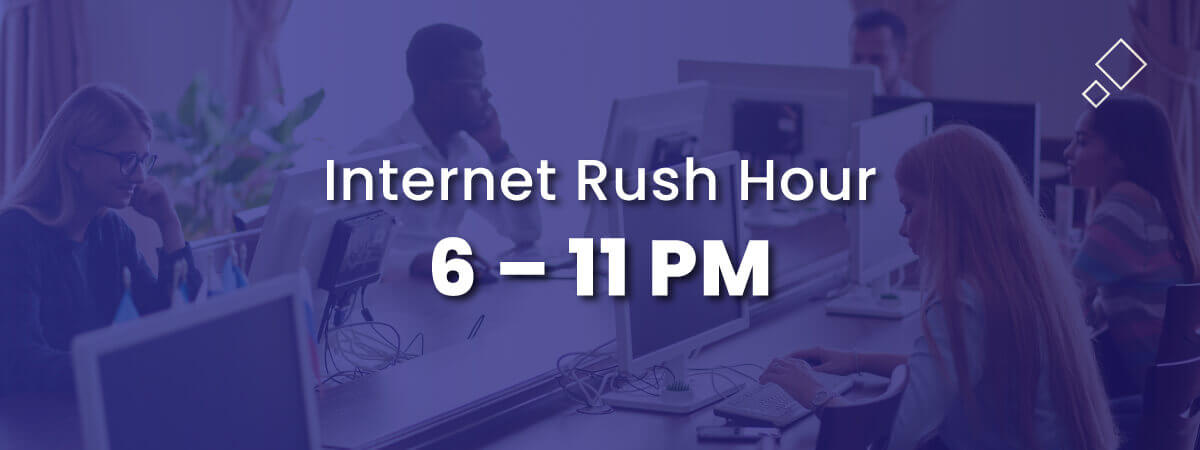
Internet Peak Hours Can Slow Your Connection
At 6 p.m., many internet users are finishing up with work and school and getting on the internet for some fun on their digital devices. This “internet rush hour" actually lasts for several hours, until about 11 p.m. During these peak hours, internet traffic increases. Having more people cramming the bandwidth works just like more people cramming a highway. Everything can jam up, both on the highway and the information superhighway, when too much traffic causes congestion.
Network Congestion Causes Slow Internet at Night
Congestion caused by more internet traffic is known as network congestion.
There are two main causes of network congestion. Either your internet service provider is experiencing congestion on a wide scale, or you are experiencing congestion on your home network.
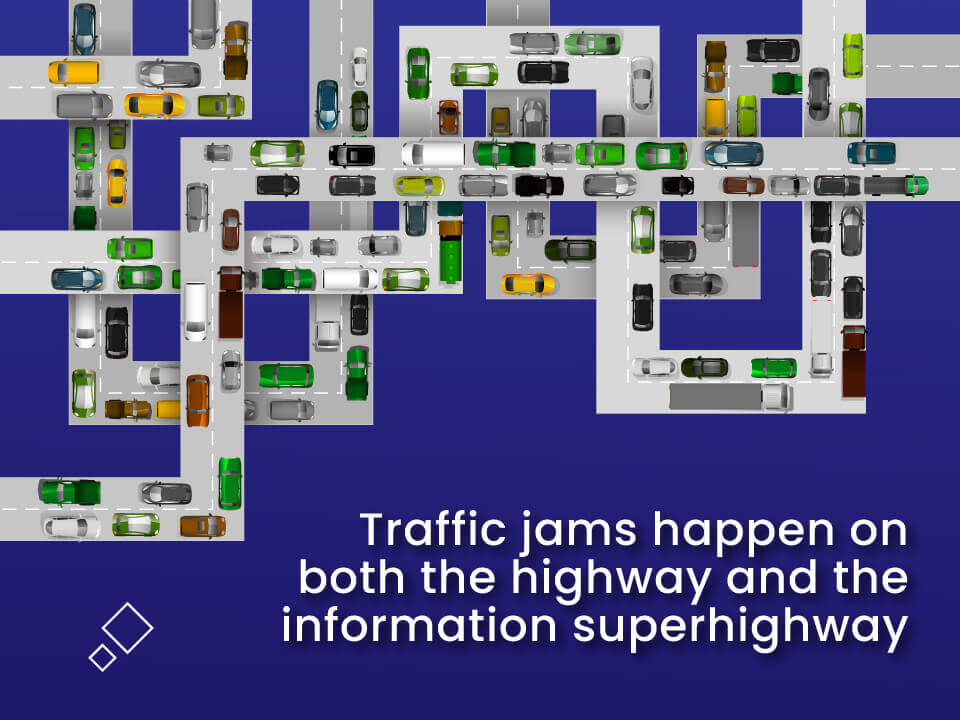
When internet providers experience network congestion
Internet service providers have their own bandwidth limitations that determine how much data can be streaming through their internet networks at any time. That’s why some providers structure their plans by data allowances. The ISPs use data caps as a way to fairly divide their bandwidth among their customers.
When congestion gets intense at internet rush hour, some internet providers throttle speed on the network. Throttling means that an ISP reduces your internet speeds. And that slow speed can be the source of your frustration with pages hanging and not loading, or the dreaded connection time-out notices.
If you are on a plan with a data allowance, your internet provider will throttle your speed when you exceed your monthly data cap. Don’t forget to check whether that is the cause of your slow internet. It can happen at any time of day, but you may be more likely to notice at night.
You can check your data usage through your router’s app or log-in page. ISPs also frequently provide a page where you can track your data usage. Third-party apps from Google Play or the App Store will also monitor your data consumption.
One important note: fiber internet providers are much less likely to experience network-wide congestion because their fiber-optic cables have such massive bandwidth. If you are experiencing frequent congestion, you might want to check out top internet service providers in your area to see if any of them offer fiber.
But before you switch providers, there’s another possibility you should check out first.
When your home network is congested
If you’re experiencing slow internet at night, there’s one obvious cause that you might be able to detect right away. Are too many people in your home using too much bandwidth at the same time? If you’re the only internet user in your home, this probably isn’t the problem, unless you have six devices streaming video at once. But if you have even three people in your household and you don’t have a lot of speed in your plan, your combined internet usage may overwhelm your home network.
Internet Equipment Can Cause Slow Internet at Night
Sometimes, adjusting your equipment may give you faster internet speeds.
If your router is behind too many walls, or on the wrong side of a microwave, or just too far away in a big house, it can give you a weak Wi-Fi signal.
Another cause of slow internet might be that one of your devices is outdated, including your tablet, computer, gaming console, modem or router. If a device is too old, it may not be designed for today’s Wi-Fi speeds.
Routers often function on two frequencies. Sometimes, switching the frequency on your router can also increase your internet speeds.

How to Fix Slow Internet at Night
It’s not hard to troubleshoot why your internet might be slow, either at night or at other times. If you find your internet connection is only slow at night, that will help you diagnose the cause of your slow internet. So the first thing to do is test your internet speed, both at night and at other times, to know exactly when you’re experiencing slowdowns. If you can, also test your speed both when you are on Wi-Fi and when you are plugged directly into a wired connection.
If you find that your slow internet really is only occurring at internet peak hours, the problem may be throttling or bandwidth. Read on for how to fix each of the causes of slow internet.
How to fix throttling or limited bandwidth from your internet service provider
- Upgrade your plan to a faster speed or higher data allowance
- Change your internet service provider to seek out an internet service with lower congestion. Fiber will be your safest bet if you can get it. Many cable providers also have a good reputation for providing enough bandwidth to prevent congestion.

Increasing household network speed
- If you’re in a larger household, pay attention to when people are online. Spread out your data-intensive usage to avoid overwhelming your home network.
- Schedule data-intensive tasks such as large file or media downloads or uploads in the early hours of the morning
- Disconnect unused devices that may be silent vampires on your bandwidth
- Plug directly into your Ethernet instead of using Wi-Fi for important tasks or meetings
Adjusting your internet equipment for faster speed
- Power cycle your modem, router and digital devices (turn them off for several minutes, then turn them back on to allow them to clear and reset).
- Move your router to the ideal location in the house so it will reach your devices with the least interference from walls, distance, or a microwave.
- Add a Wi-Fi signal extender to allow your modem-router to reach all your digital devices easily. You can also try a mesh network, which is a group of devices that broadcasts your Wi-Fi from multiple points in your house instead of a single location.
- Replace devices that are more than 5-7 years old if they can’t support current internet and Wi-Fi speeds
- Change the frequency on your modem/router. Wi-Fi routers broadcast on 2.4 GHz and 5 GHz frequency bands. Each of these bands has multiple channels. You can change your channels simply by typing our router’s IP address into your web browser and entering your password to change the settings.
FAQs: Slow Internet at Night
Why is my internet so slow at night?
If you are sure that your internet is slower at night than at any other time of day, the cause is probably related to too many users on the network at once. This problem, network congestion, can happen either on a big scale with your internet service provider’s bandwidth, or on a small scale because your household is swamping its bandwidth.
What type of internet is best for network congestion?
Fiber internet is the best solution for network congestion. But for the many households that can’t yet get fiber, there are other solutions too.
When are internet peak hours?
Internet peak hours occur between 6 p.m. and 11 p.m. Using the internet outside of those hours will increase your internet speed, if you are experiencing network congestion.













 Call
Call 

 Access Your Account
Access Your Account