How to Test if Your ISP is Throttling Your Internet Connection

Table of Contents
Winter is coming… and so is your eagerly anticipated Game of Thrones marathon night. You’ve cleared your schedule, stocked up on snacks, and dimmed the lights. Tonight, you’re finally going to find out what happens in that epic battle scene everyone’s been talking about. You settle into your favorite spot on the couch, fire up HBO Max, and click play on the latest episode.
Then it happens. The spinning wheel of doom appears. Your screen freezes on Jon Snow’s determined face while the audio continues to play, creating an awkward lip-sync nightmare. You refresh the page, restart the app, maybe even mutter a few choice words that would make Tyrion Lannister blush. Nothing works. Your internet has betrayed you worse than Littlefinger betrayed… well, everyone.
Here’s the plot twist your ISP doesn’t want you to discover: they might be the real villain in this story. While you’re blaming your router or cursing the streaming gods, your internet service provider could be deliberately slowing down your connection. This sneaky practice, called throttling, is like having a master of whispers working against you—invisible, calculating, and designed to frustrate your online experience.
But unlike the characters in Westeros, you don’t have to accept your fate. You have the power to detect these digital deceptions, understand the game being played against you, and fight back with the fury of a dragon. Because when it comes to your internet connection, you should be the one sitting on the iron throne, not your ISP.
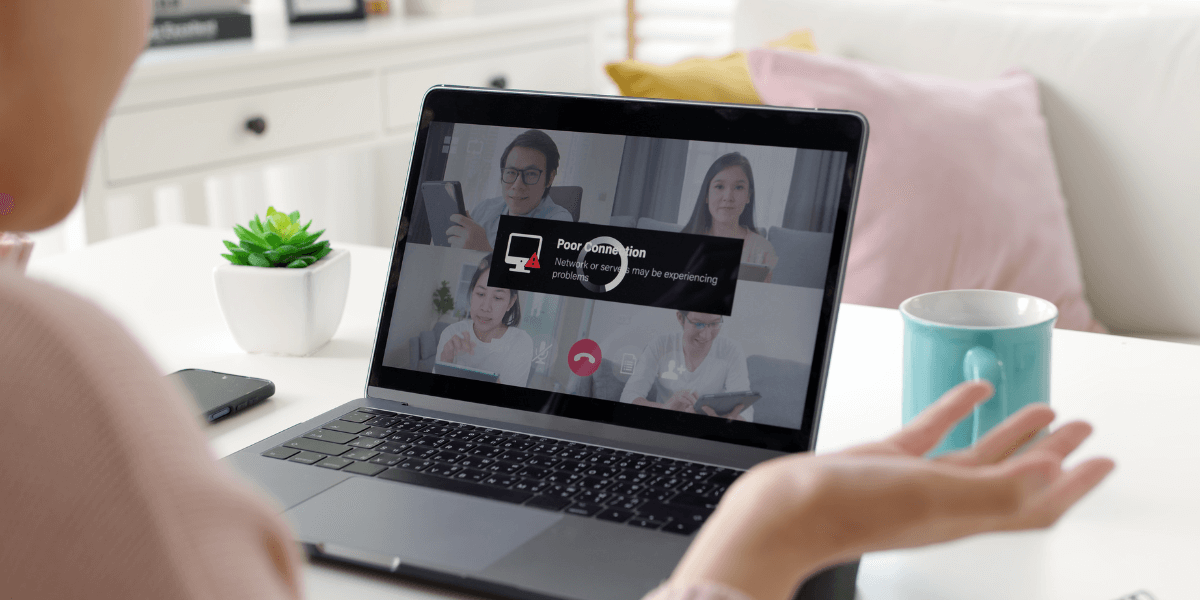
Understanding throttling
What is Internet Throttling and Why Should You Care?
Internet throttling occurs when your internet service provider (ISP) intentionally slows down your internet connection. Think of it like a highway where your ISP controls the speed limit signs. One minute you’re cruising at full speed, the next you’re crawling behind an invisible traffic jam that only affects certain types of online activity.
Your ISP doesn’t throttle randomly. They target specific activities, such as streaming video, downloading large files, gaming, or visiting certain websites. This selective slowdown can make your internet feel broken when it’s actually working exactly as your provider intended.
Throttling differs from normal network congestion in one crucial way: it’s deliberate. Network congestion occurs naturally when too many people use the internet simultaneously, such as during peak evening hours. Throttling happens when your ISP limits your speeds, regardless of the network conditions.
Understanding throttling matters because you deserve the internet speeds you pay for. When you sign up for a 100 Mbps plan, you expect something reasonably close to those speeds, not 10 Mbps whenever you try to stream a movie.
The Reasons ISPs Throttle Your Connection
ISPs don’t throttle connections out of spite (though it might feel that way). They have specific business and technical reasons, though not all of them benefit customers.
Network Management and Congestion Control
Every ISP manages limited network resources. During peak usage times, they might slow down certain types of traffic to prevent the entire network from grinding to a halt. This type of throttling serves a legitimate purpose when done fairly across all customers.
However, problems arise when ISPs unfairly target specific users or activities. For example, they might slow down peer-to-peer file sharing while leaving other traffic untouched, even when the network isn’t congested.
Data Cap Enforcement
Many ISPs impose monthly data limits on their customers. Once you exceed these caps, they might reduce your speeds dramatically as a penalty. This practice encourages customers to either monitor their usage carefully or upgrade to more expensive unlimited plans.
Data caps affect everything you do online. Streaming an hour of HD video uses approximately 3 GB of data, while 4K streaming can consume up to 7 GB per hour. Gaming, video calls, software updates, and even basic web browsing all count toward your monthly allowance.
Paid Prioritization and Corporate Interests
Some ISPs engage in paid prioritization, where companies pay extra to ensure their content loads quickly while competitors’ content loads slowly. This creates an unfair playing field where your ISP essentially holds websites ransom for faster delivery speeds.
Even more problematic, ISPs sometimes throttle their own competitors’ services. An ISP that offers its own streaming platform might slow down Netflix, Hulu, or Disney+ to make its service appear superior.
Targeting Specific Activities
ISPs often throttle activities they consider problematic or bandwidth-intensive. This includes activities such as torrenting, live streaming, online gaming, and downloading large files. While some of these activities do use significant bandwidth, indiscriminately throttling them punishes legitimate users.

Become a throttling detective
How to Test if Your ISP is Throttling Your Internet
Detecting ISP throttling requires more than just feeling frustrated with slow speeds. You need concrete evidence to distinguish between throttling and other common causes of poor internet performance.
The VPN Speed Test Method
The most reliable method for detecting throttling involves using a Virtual Private Network (VPN). This method works because VPNs encrypt your internet traffic and hide your online activities from your ISP.
Start by connecting your computer directly to your modem using an Ethernet cable. This eliminates Wi-Fi as a potential speed bottleneck. Run a speed test using a reliable service like this one. Record your download speed, upload speed, and ping times.
Next, activate a reputable VPN service and connect to a server relatively close to your location. Run the same speed test again and compare the results. If your speeds increase significantly with the VPN active, your ISP is likely throttling your connection.
This method works because ISPs often throttle based on the type of traffic they detect. When you use a VPN, your ISP can only see encrypted data flowing to the VPN server. They can’t identify specific activities, such as streaming or torrenting, so they’re less likely to throttle your connection.
Port-Specific Testing
Some ISPs throttle by blocking or slowing specific network ports commonly used for certain activities. Gaming, file sharing, and streaming services often use predictable port numbers, making them easy targets for throttling.
You can test for blocked ports using online tools like PortChecker.co [1]. Enter your external IP address and test common ports used by your favorite services. If ports are shown as “rejected" or “filtered," your ISP may be interfering with those specific activities.
Time-Based Speed Monitoring
Throttling doesn’t always happen consistently. Some ISPs only slow connections during peak hours or after you’ve used a certain amount of data. Regular speed testing throughout the day can reveal these patterns. Track your results over several days to identify patterns. Consistent slowdowns at specific times or after certain activities suggest intentional throttling.
Application-Specific Testing
Different online activities might experience different levels of throttling. Test various services separately to identify which ones your ISP targets.
Stream a video on Netflix and monitor the quality and frequency of buffering. Try the same with YouTube, Hulu, or other streaming platforms. Download a large file from a reputable source and measure the download speed. Play an online game and check for unusual lag or connection issues.
If some activities perform significantly worse than others, despite using similar amounts of bandwidth, you’re likely experiencing selective throttling.

Real speeds vs advertised speeds
Understanding Your Speed Test Results
Raw speed numbers don’t tell the complete story. Understanding what your results mean helps you identify throttling more accurately.
Download vs. Upload Speeds
Most internet plans offer asymmetrical speeds, with much faster download than upload speeds. Your ISP might throttle these differently. For example, they might maintain normal download speeds for web browsing while severely limiting upload speeds to discourage file sharing or live streaming.
Ping and Latency
Ping measures the time it takes for data to travel from your device to a server and back. Low ping times (under 50 milliseconds) indicate a responsive connection, while high ping times suggest network congestion or throttling.
ISPs sometimes introduce artificial delays rather than simply reducing bandwidth. This type of throttling shows up as increased ping times rather than slower download speeds.
Consistency Over Time
Legitimate network congestion typically varies throughout the day, with slowdowns during peak evening hours. Throttling often exhibits more consistent patterns, with specific activities consistently performing poorly, regardless of overall network conditions.
Comparison to Advertised Speeds
Your actual speeds should closely match your plan’s advertised speeds, especially during off-peak hours. Consistently receiving speeds significantly slower than advertised, particularly with VPN improvements, strongly suggests throttling.
Which Internet Providers Are Most Likely to Throttle
Not all ISPs throttle equally. Some providers have earned reputations for aggressive bandwidth management, while others maintain more customer-friendly policies.
Major Cable Providers
Large cable companies, such as Xfinity, Cox, and Spectrum, often implement data caps and throttling policies. Their shared infrastructure makes network management more challenging, leading to more aggressive traffic shaping.
Satellite Internet Services
Satellite providers like HughesNet and Viasat almost universally implement strict data caps and throttling. The technical limitations of satellite internet make these policies nearly unavoidable.
Mobile Carriers
Cellular providers frequently throttle mobile data, especially on unlimited plans. They often slow speeds after you use a certain amount of high-speed data each month.
Fiber Providers
Fiber internet providers generally throttle less aggressively than cable or DSL providers. The superior infrastructure and higher capacity make throttling less necessary for network management.
Legal Aspects of Internet Throttling
The legality of throttling depends on current net neutrality regulations, which have changed several times in recent years. Understanding your rights helps you make informed decisions about fighting throttling.
What ISPs Must Disclose
Even without net neutrality protections, ISPs must disclose their network management practices in their terms of service. Look for information about data caps, throttling policies, and traffic prioritization in your service agreement.
Filing Complaints
You can file complaints about throttling with the Federal Communications Commission (FCC) or your state’s public utilities commission. While enforcement varies, documented complaints help regulators understand the scope of throttling problems.
How to Stop ISP Throttling
Once you’ve confirmed throttling, several strategies can help you regain full internet speeds. The effectiveness of each approach depends on why your ISP throttles your connection.
Using a VPN Service
VPNs represent the most effective solution for most types of throttling. By encrypting your traffic and hiding your online activities, VPNs prevent ISPs from selectively throttling specific services or websites.
Select a VPN that offers fast servers, robust encryption, and a no-logs policy. Connect to servers located near your location to minimize speed loss due to additional routing. Quality VPN services typically reduce your internet speed by 10-20%, which is often worth the trade-off for avoiding throttling.
Monitoring and Managing Data Usage
If your ISP throttles after you exceed data caps, careful data management can help you avoid penalties. Most ISPs provide tools to monitor your monthly usage through their websites or mobile apps.
Identify your highest data consumption activities and adjust accordingly. Stream videos at lower resolutions, schedule large downloads during off-peak hours, or upgrade to an unlimited plan if available.
Switching Internet Providers
In areas with multiple ISP options, switching providers might eliminate throttling problems. Research competitors’ policies on data caps, throttling, and net neutrality compliance before making a change.
Consider different connection types as alternatives. Fiber internet typically offers the most consistent speeds with minimal throttling, while cable internet might provide better value in your area.
Upgrading Your Internet Plan
Upgrading to a higher-tier plan sometimes reduces the frequency of throttling. ISPs often reserve their most aggressive traffic shaping for lower-tier customers while providing better service to premium subscribers.
Optimizing Your Home Network
While not directly addressing ISP throttling, optimizing your home network can improve perceived performance. Use wired connections for high-bandwidth devices, update your router’s firmware regularly, and position your router optimally for optimal Wi-Fi coverage.
Timing Your Internet Usage
If throttling occurs primarily during peak hours, shift bandwidth-intensive activities to off-peak times. Download large files overnight, stream videos during weekday afternoons, or schedule video calls during less congested periods.
Take Control of Your Internet Experience
Don’t let ISP throttling ruin your online experience. You have the power to detect, understand, and fight back against unfair bandwidth limitations. Start by testing your connection using the methods outlined in this guide. Document any throttling you discover, and don’t hesitate to use the solutions that work best for your situation.
Remember that you’re paying for internet service, and you deserve to receive the speeds and access you’ve purchased. Whether through VPNs, provider switches, or regulatory complaints, you have options to ensure you get what you pay for.
Ready to find better internet service in your area? Enter your zip code here to compare providers and plans that offer fair, fast internet.
Sources
[1] Portchecker.co
[2] Fcc.gov. “Filing Informal Complaint"
[3] Security.org. “ISP Throttling"












 Call
Call 

 Access Your Account
Access Your Account