DNS vs Smart DNS vs VPN: Which Should You Choose?

Table of Contents
Imagine you’re standing at a digital crossroads. One path leads to the global streaming party you weren’t invited to, another to the private sanctuary your data desperately needs, and the third… Well, it’s the difference between your internet crawling like a turtle or zooming like a cheetah. Welcome to the world of DNS, Smart DNS, and VPNs—the invisible architects of your online experience.
Most of us click away on our devices, blissfully unaware of the technological tango happening behind the scenes. You might have encountered these mysterious acronyms when Netflix blocked your vacation binge-watching plans or when that sketchy coffee shop Wi-Fi made you nervous. But these aren’t just technical jargon for the IT crowd—they’re powerful tools that can transform how you experience the digital world.
Think of DNS as the internet’s postal service, Smart DNS as your clever friend who knows all the secret passages, and VPNs as your digital bodyguard. Each serves a unique purpose in your online arsenal, and knowing when to deploy them can be the difference between frustration and digital freedom.
Ready to pull back the curtain on these digital wizards? Let’s demystify these technologies together.
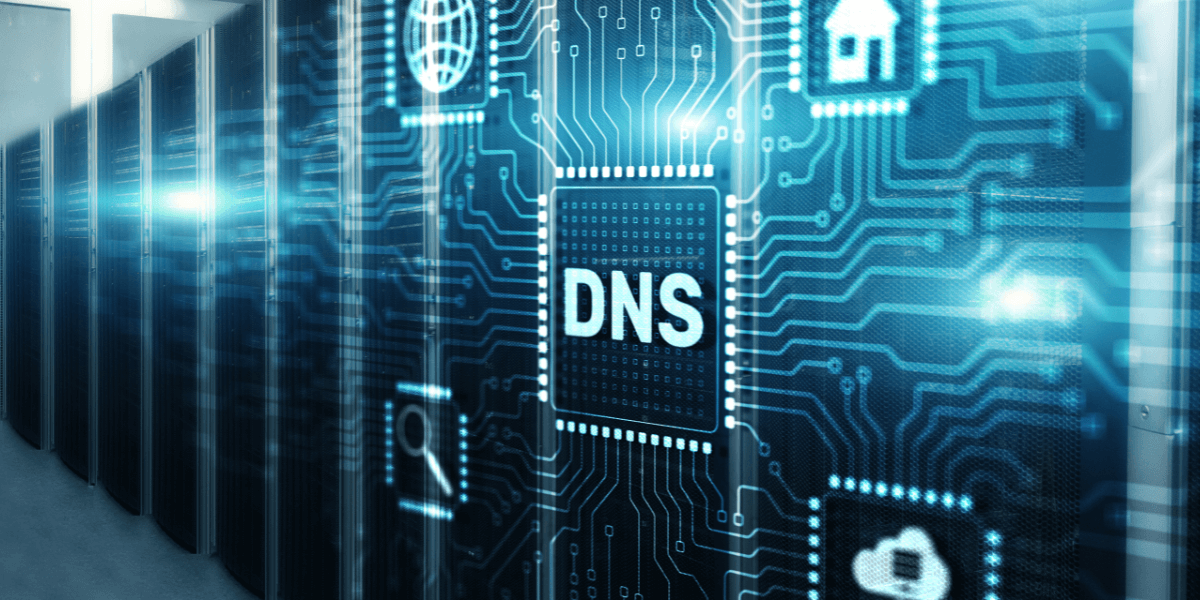
The Internet’s address book
What is DNS?
DNS, or Domain Name System, functions as the internet’s address book. It translates human-readable website names like “netflix.com" into machine-readable IP addresses that computers can understand. Without DNS, we would need to memorize long strings of numbers to access websites, making the internet far more challenging to navigate.
When you type a website address into your browser, your device sends a query to a DNS server, which returns the corresponding IP address. By default, you’re probably using the DNS server provided by your Internet Service Provider (ISP).
How DNS Works
The process happens so quickly, you don’t even notice it:
- You type “youtube.com" in your browser
- Your device asks a DNS server, “What’s the IP address for youtube.com?"
- The DNS server responds with something like “142.250.190.78"
- Your device connects to that IP address
- YouTube loads on your screen
This happens for every website you visit, forming the backbone of your browsing experience.
Changing Your DNS: Is It Legal and Safe?
Yes, changing your DNS server is entirely legal. DNS is a fundamental part of the internet infrastructure, designed to be open and accessible. There are many public DNS servers available from reputable providers, such as Google (8.8.8.8) and Cloudflare (1.1.1.1), among others.
It’s also generally safe to change your DNS settings. Switching to a public DNS server can improve your internet experience by making browsing faster and more reliable. Public DNS servers are often more dependable than your ISP’s DNS server, potentially reducing downtime or errors when accessing websites.
Why Change Your DNS?
People change their DNS servers for several reasons:
- Speed improvements: Some DNS servers resolve addresses faster than others
- Enhanced reliability: Prevents connection failures if your ISP’s DNS experiences problems
- Basic privacy benefits: Some providers offer DNS services that don’t log your queries
- Bypassing basic blocks: Can help overcome simple website restrictions implemented at the DNS level
However, changing DNS alone has significant limitations, which is where our other technologies come in.

Streaming without borders
What is Smart DNS?
Smart DNS combines a DNS server with a proxy server. It selectively reroutes specific DNS queries through a proxy server in another location, making it appear as if you’re browsing from a different region. This technology primarily helps you bypass geo-restrictions on streaming content.
Unlike regular DNS changes, Smart DNS is specifically designed to help you access geo-restricted content from streaming platforms, social media sites, or gaming networks.
How Smart DNS Works
Smart DNS works by identifying when you want to access a specific geo-blocked website and then routing that request through a proxy server located in a region where the content is accessible.
For example, if you’re trying to access BBC iPlayer from outside the UK, a Smart DNS service would:
- Detect your request for BBC iPlayer
- Route your DNS query through a UK-based proxy server
- Make BBC iPlayer think you’re connecting from within the UK
- Allow you to access content usually restricted to UK viewers
Pros and Cons of Smart DNS
Advantages:
- It can speed up your internet, which is beneficial for streaming or gaming
- Helps bypass geo-restrictions by making you appear to be in a different country
- Generally low cost and sometimes free
- Works on devices that don’t support VPN clients (like smart TVs)
Disadvantages:
- Usually requires manual setup
- Not easy to change locations; requires setup each time you want to switch regions
- Does not offer any encryption
- Does not replace your IP address
Is Smart DNS Legal?
Using a Smart DNS proxy is legal in most countries. Smart DNS proxies simply redirect your DNS queries to specific servers, allowing you to bypass geo-restrictions on certain websites. They don’t encrypt your traffic or hide your IP address, so they don’t typically raise legal concerns.
However, it’s worth noting that while using Smart DNS isn’t illegal, using it to bypass geo-restrictions might violate a streaming service’s terms of use.
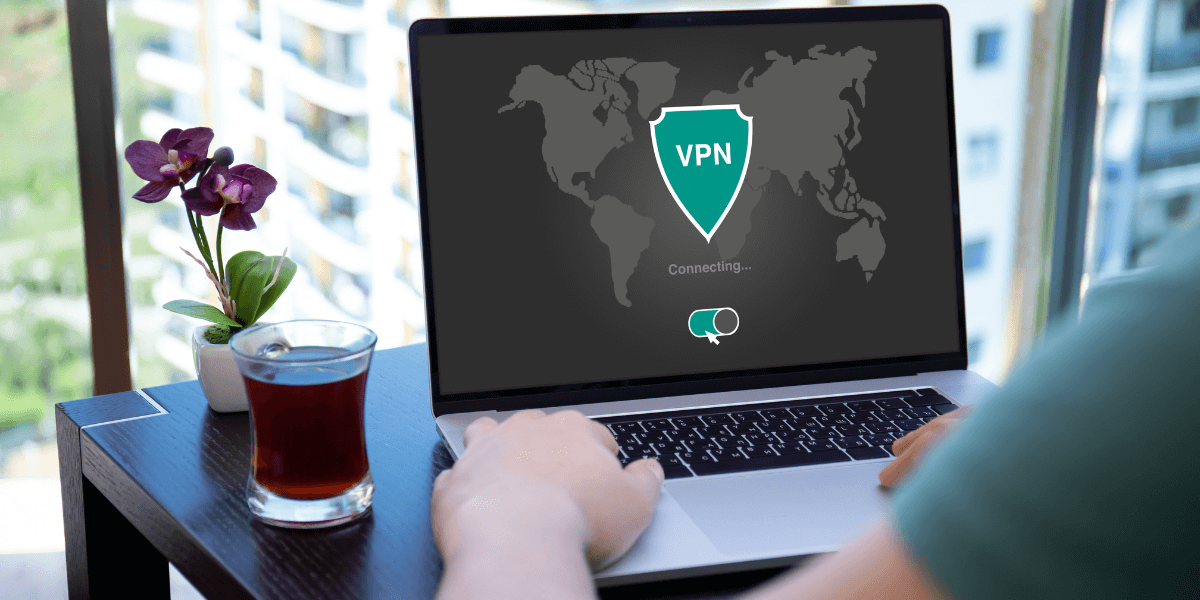
Your complete privacy solution
What is a VPN?
A VPN (Virtual Private Network) is a tool that protects your internet traffic by creating a secure and encrypted connection. When you connect to a VPN server, your data travels through an encrypted tunnel that’s invisible to third parties, including hackers, governments, and your ISP.
VPNs provide the most comprehensive solution of the three technologies we’re discussing, combining security, privacy, and the ability to bypass geo-restrictions.
How VPNs Work
When you connect to the internet through a VPN, your data is first encrypted, then transmitted through the VPN server. This encryption ensures your online activities remain private. Additionally, a VPN masks your IP address, allowing you to browse with greater anonymity and bypass geographical restrictions by appearing to connect from a different location of your choosing.
This process provides several key benefits:
- Encryption: All your data is encrypted, making it unreadable to anyone who might intercept it
- IP masking: Your real IP address is hidden, replaced by the VPN server’s IP
- Access control bypass: Helps overcome network restrictions (at school, work, etc.)
- Geo-restriction circumvention: Allows access to content from other regions
Pros and Cons of VPNs
Advantages:
- Encrypts your connection, keeping your activities private from your ISP
- Easy to use, often with user-friendly apps
- Changes your IP address, allowing you to appear to be in a different country
- Can prevent some cyberattacks, especially over unsecured Wi-Fi
Disadvantages:
- High-quality VPNs cost money
- It can slightly slow down your internet
DNS vs. Smart DNS vs. VPN: A Side-by-Side Comparison
To help you understand the key differences between these technologies, let’s look at them side by side:
| Feature | Regular DNS | Smart DNS | VPN |
| Main function | Translates domain names to IP addresses | Selectively redirects DNS queries through proxy servers | Encrypts all internet traffic and routes it through a remote server |
| Privacy protection | Minimal | Limited | Strong (masks your real IP address) |
| Security | No security benefits | No significant security enhancements | Enhanced security through encryption |
| Data logging | Depends on provider | Depends on provider | Depends on provider (premium VPNs often have no-logs policies) |
| Cost | Usually free | Often free or low-cost | Premium services cost more |
| Effect on speed | Can improve speed | Generally faster than VPNs | May slightly reduce speed due to encryption |
| Geo-restriction bypass | Very limited | Good for streaming services | Comprehensive for most websites and services |
| Setup difficulty | Moderate | More complex | Easy with dedicated apps |
| Device compatibility | All devices | Most devices | Limited by app availability |
When to Use Each Service
Now that we understand what each technology does, let’s explore when you should use each one.
When to Use Regular DNS Changes
Consider changing your DNS server when:
- You’re experiencing slow website loading times with your ISP’s DNS
- Your current DNS server is unreliable or frequently down
- You want basic protection from DNS-level tracking
- You’re looking for a free and simple way to improve your browsing experience
- You need to bypass basic web filters
When to Use Smart DNS
Smart DNS is your best choice when:
- You want to access geo-restricted streaming services
- Your device isn’t compatible with VPNs
- You need fast connection speeds for streaming or gaming
- You don’t have significant privacy or security concerns
Smart DNS works particularly well for devices like smart TVs, gaming consoles, and other streaming devices where VPN apps are not available or difficult to set up.
When to Use a VPN
VPN is the right solution when:
- You want an easy way to access all content while maintaining anonymity
- You’re connecting from high-censorship countries
- You need to use public Wi-Fi securely
- Privacy and security are your top priorities
VPNs are ideal for comprehensive protection, especially when traveling, using public networks, or when you need both security and the ability to access geo-restricted content.
Smart DNS vs. VPN for Streaming
When it comes specifically to streaming, both Smart DNS and VPNs have their strengths and weaknesses:
Smart DNS for Streaming
Smart DNS can speed up your internet, which helps with streaming or gaming. Since Smart DNS doesn’t encrypt your traffic, it generally provides faster speeds than a VPN, resulting in:
- Less buffering
- Higher quality video
- Fewer interruptions
However, Smart DNS only works for specific services that the provider has configured, and it offers no protection against ISP throttling or monitoring.
VPNs for Streaming
VPNs provide more comprehensive access to streaming services worldwide, but with some potential drawbacks:
- Encryption may reduce speeds on slower connections
- Not all VPN servers work with all streaming platforms
- Some streaming services actively block known VPN IP addresses
Premium VPNs overcome these challenges by offering:
- Optimized streaming servers
- Fast connection protocols
- Regular updates to bypass streaming restrictions
For most users, a quality VPN provides the best balance of access, convenience, and protection for streaming needs.
How to Set Up Each Service
Setting Up Custom DNS
Changing your DNS is relatively straightforward:
- Find the network settings on your device
- Locate the DNS settings (usually in advanced settings)
- Replace the automatic DNS with your preferred DNS server addresses
- Save your settings and restart your network connection
Popular DNS servers include:
- Google DNS: 8.8.8.8 and 8.8.4.4
- Cloudflare: 1.1.1.1 and 1.0.0.1
- OpenDNS: 208.67.222.222 and 208.67.220.220
Setting Up Smart DNS
Setting up Smart DNS typically involves:
- Choosing a reputable Smart DNS provider
- Signing up for an account (may require payment)
- Following the provider’s specific setup instructions for your device
- Entering the Smart DNS provider’s IP addresses into your device’s DNS settings
- Testing access to previously geo-restricted content
The exact process varies by device and provider, but most services offer detailed guides for popular devices.
Setting Up a VPN
Using a VPN is usually the easiest option:
- Download the VPN app to your device and sign up
- Log in to the app
- Select a server location
- Press connect to initiate the VPN connection and change your IP address
Most premium VPNs offer apps for Windows, Mac, iOS, Android, and sometimes Linux and other platforms. Some also provide browser extensions for Chrome, Firefox, and Edge.
FAQ: Common Questions About DNS, Smart DNS, and VPNs
Q: Will changing my DNS speed up my internet?
A: It might. If your ISP’s DNS servers are slow or overloaded, switching to a faster DNS provider could improve your browsing speed. However, it won’t affect your actual download or upload speeds.
Q: Can I use Smart DNS and VPN together?
A: No, you generally can’t use them simultaneously. For Smart DNS to work, your devices must be on the same network. A VPN modifies your network so it’s no longer recognized as the same one.
Q: Do I need technical skills to use these services?
A: Changing DNS servers requires some basic knowledge, and Smart DNS setup can be moderately technical. VPNs are the most user-friendly option, with simple apps that handle the technical aspects for you.
Q: Will these services work on all my devices?
A: DNS changes can be made on virtually any internet-connected device. Smart DNS works on most devices but requires manual configuration. VPNs have the most limitations, as they require compatible apps or manual setup.
Q: Are free VPNs as good as paid ones?
A: Generally, no. Free VPNs often have strict data limits, fewer server options, slower speeds, and might log your activity to sell to advertisers. Premium VPNs provide better security, reliability, and streaming capabilities.
Q: Can my ISP see what I’m doing if I use these services?
A: With DNS changes or Smart DNS, your ISP can still see your internet activity. Only a VPN encrypts your traffic, preventing your ISP from monitoring what you do online.
Finding Your Perfect Solution
In summary, if you’re looking for a simple solution to access content or websites based on locations, a Smart DNS can help you. However, if you’re looking for something more secure and robust, a VPN is a better choice.
For most users, the decision comes down to their primary needs:
- Simple browsing speed improvement: Custom DNS
- Streaming geo-restricted content on devices: Smart DNS
- Complete privacy, security, and access solution: VPN
Remember that these technologies aren’t mutually exclusive in your overall digital strategy. You might use a VPN on your personal devices for security while setting up Smart DNS on your smart TV for international streaming.
As online restrictions and privacy concerns continue to evolve, understanding these tools gives you the power to navigate the internet on your own terms.
Find the Best Internet in My Area!
Ready to enhance your internet experience with one of these solutions? Finding the right provider for your needs is just a zip code away.
Enter your zip code here to discover top-rated internet service providers available in your area.
Not sure what you’re looking for? Here are seven must-knows when choosing your internet service provider.
You can compare internet providers using our expert tool to see how they measure up side by side.
Sources
[1] Top10vpn.com. “DNS vs VPN"
[2] Surfshark.com. “Smart DNS vs VPN"
[3] Expressvpn.com. “DNS vs VPN vs Smart DNS: What’s the Difference?"












 Call
Call 

 Access Your Account
Access Your Account