3 Foolproof Methods to Extend Your WiFi Outdoors

Table of Contents
It’s Sunday afternoon, your team is down by three in the fourth quarter, and you’re manning the grill on your patio. The steaks are searing perfectly, but your outdoor TV keeps buffering right at the crucial moments. Your friends inside are getting real-time updates while you’re stuck outside, missing the game-winning touchdown because your Wi-Fi signal barely reaches your patio. Do you wish you could extend your wifi outdoors?
You’re not alone. Millions of football fans and outdoor enthusiasts struggle with weak or nonexistent Wi-Fi coverage in their patios, garages, sheds, and other outdoor spaces. There’s nothing more frustrating than having to choose between perfectly grilled burgers and catching the big game.
The good news? Extending your Wi-Fi outdoors doesn’t have to be complicated or expensive. Whether you’re streaming Sunday football while grilling, working from a converted garage office, or managing smart devices in your shed, this comprehensive guide will show you exactly how to bring reliable internet connectivity to every corner of your property.
Understanding Your Outdoor Wi-Fi Challenges
Outdoor Wi-Fi extension faces unique challenges that indoor networking doesn’t encounter.
Physical Barriers That Block Wi-Fi Signals
Wi-Fi signals weaken dramatically when they pass through physical barriers. Your home’s exterior walls, especially those made of brick, stone, or metal siding, act like shields against wireless signals. Standard home wifi routers aren’t designed for outdoor coverage, and the signal that easily reaches your living room might barely penetrate to your patio.
Glass doors and windows allow some signal through, but they reduce the strength. Metal objects, such as vehicles, outdoor equipment, and aluminum patio furniture, can create additional dead zones. Dense landscaping, mature trees, and solid fencing further complicate signal transmission.
Weather and Environmental Factors
Outdoor networking equipment must withstand elements that indoor devices typically do not face. Rain, snow, extreme temperatures, and UV exposure can damage equipment not designed for outdoor use. Weak or exposed cables can lead to failure, making proper weatherproofing essential for any outdoor Wi-Fi solution.
Temperature fluctuations affect both equipment performance and cable integrity. Summer heat can cause overheating in non-rated devices, while freezing temperatures can make cables brittle and prone to cracking.
Distance and Coverage Limitations
The farther you move from your router, the weaker your signal becomes. A WiFi signal gets weaker as we move away from the WiFi router. This natural signal degradation, combined with outdoor obstacles, means that extending coverage to distant structures, such as detached garages or workshop buildings, requires careful planning and often specialized equipment.
Testing Your Current Wi-Fi Range Outdoors
Before investing in any extension solution, assess your current outdoor coverage. This baseline understanding enables you to select the most suitable approach and avoid over-investing in unnecessary equipment.
Conducting a Signal Strength Survey
Walk around your property with a smartphone or laptop, noting where you lose connectivity entirely and where the signal becomes unreliable. Pay attention to areas where you consistently drop below two bars of signal strength, as these zones will struggle with streaming, video calls, and file uploads.
Identifying Dead Zones and Weak Spots
Map out complete dead zones where no signal reaches, as well as weak spots where signals exist but performance suffers. Note the specific outdoor areas you want to serve, such as entertainment spaces, work areas, smart device locations, and frequently used pathways.
Consider seasonal changes in your assessment. Deciduous trees that block signals in summer allow better winter coverage. Similarly, outdoor furniture arrangements and seasonal decorations can affect signal propagation.
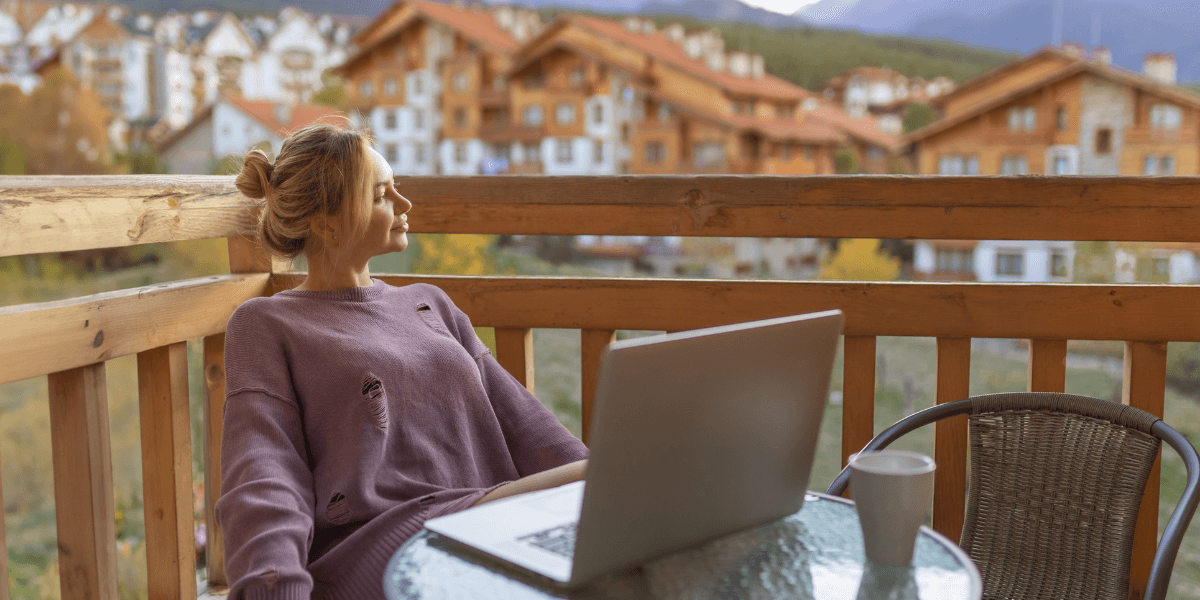
Method 1
Optimizing Your Router Placement
Sometimes, the simplest solutions prove to be the most effective. Before purchasing additional equipment, optimize your existing router’s position to maximize outdoor coverage.
Strategic Indoor Positioning for Outdoor Coverage
Position it in an open area with minimal obstructions and at a central point to ensure the signal reaches all areas of your outdoor space. If possible, relocate your router to a room adjacent to your primary outdoor space.
Windows provide the best signal transmission to outdoor areas. Position your router near a window facing your patio, deck, or backyard. Avoid placing routers in basements, inside cabinets, or behind large furniture, as these locations severely limit outdoor signal strength.
Elevation improves coverage, so consider mounting your router on a wall or high shelf rather than placing it on the floor. The higher position reduces interference from furniture and provides a clearer line-of-sight to outdoor areas.
Router Upgrade Considerations
A new, higher-quality router may be sufficient to extend your Wi-Fi coverage outside, especially if your home and outdoor space are relatively small. Modern Wi-Fi 6 and Wi-Fi 7 routers offer significantly improved range and penetration compared to older standards.
Look for routers with high-gain antennas and beamforming technology, which focus signal strength toward connected devices rather than broadcasting equally in all directions. These features can significantly enhance outdoor performance without requiring additional equipment.
Consider routers specifically marketed for large homes or those featuring “extended range" capabilities. While these models cost more, they often eliminate the need for additional extension equipment in smaller properties.

Method 2
Mesh Wi-Fi Systems for Seamless Outdoor Coverage
Mesh systems have revolutionized home networking by creating seamless, scalable networks that adapt to your coverage needs. For outdoor applications, they offer compelling advantages over traditional range extenders.
How Mesh Networks Extend Coverage Outdoors
Mesh WiFi systems comprise multiple devices that collaborate to form a single WiFi network. Unlike traditional setups where you manually switch between networks, mesh systems automatically connect you to the strongest available signal as you move around your property.
The magic happens through intelligent handoffs between mesh nodes. When you walk from your living room to your patio, the system seamlessly transfers your connection to the node providing the best signal. This creates a unified network experience with no dropped connections or manual network switching.
Indoor Placement for Outdoor Extension
Position one mesh node near a window or door leading to your outdoor space. This node acts as a bridge, receiving strong signals from your main router and broadcasting them toward outdoor areas. If placed near a window or wall adjacent to your outdoor space, you can expect strong coverage compared to traditional WiFi setups.
For larger properties, consider placing a mesh node in a room that offers the best line of sight to your outdoor spaces. Second-story windows often provide excellent coverage for ground-level patios and gardens.

Method 3
Outdoor Wi-Fi Extenders and Access Points
When mesh systems exceed your budget or requirements, dedicated outdoor Wi-Fi extenders and access points provide reliable, weather-resistant solutions for extending coverage to specific outdoor areas.
Weatherproof Wi-Fi Extenders
Some manufacturers make Wi-Fi extenders (i.e., wireless access points or wireless repeaters) that are weatherproof and designed to survive the elements year-round. These devices feature IP65 or IP67 ratings, protecting against dust infiltration and water damage from rain or snow.
Outdoor extenders receive signals from your indoor router and rebroadcast them to cover outdoor spaces. They perform best when positioned with a clear line of sight to both your router and the areas you want to serve.
Professional-Grade Outdoor Access Points
Outdoor access points are weather-resistant and provide the same performance you expect from an indoor access point. Unlike consumer extenders, professional access points connect via Ethernet cables, providing maximum speed and reliability.
These devices require Power over Ethernet (PoE) switches or injectors for operation, adding complexity but delivering enterprise-grade performance. They’re ideal for covering large outdoor areas or serving many simultaneous users.
Installation Considerations
Use durable, high-grade Ethernet cables for your outdoor equipment. Protect any connectors with waterproof housing, if possible, to shield them against rain, dirt, and temperature fluctuations. Proper cable management prevents water infiltration and extends the life of equipment.
Mount outdoor devices under eaves, overhangs, or dedicated weather enclosures when possible. Even weatherproof equipment benefits from protection against direct rain and snow. Ensure that the mounting hardware can withstand wind loads and temperature cycling.
Find the Best Internet Service for Your Outdoor Wi-Fi Setup
Ready to extend your Wi-Fi coverage to every corner of your property? The foundation of any great outdoor networking setup starts with reliable, high-speed internet service. Whether you’re planning a simple mesh extension or a comprehensive outdoor networking solution, having the right internet plan ensures optimal performance for all your outdoor connectivity needs.
Enter your zip code here to discover the best internet service providers and plans available in your area. Compare speeds, pricing, and reliability ratings to find the perfect foundation for your outdoor Wi-Fi extension project. With the right internet service powering your setup, you’ll enjoy seamless connectivity whether you’re working from your garden office, entertaining guests on your deck, or monitoring your property from anywhere in the world.












 Call
Call 

 Access Your Account
Access Your Account